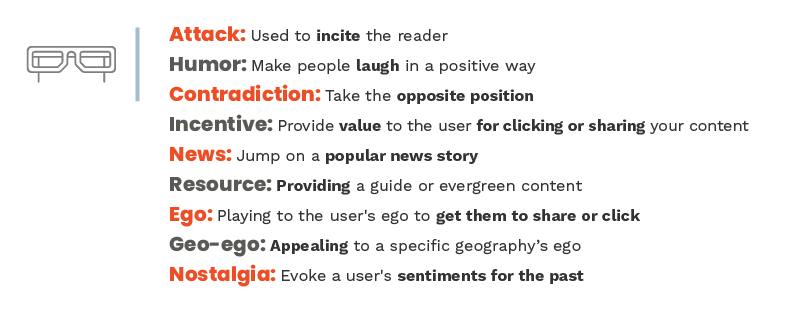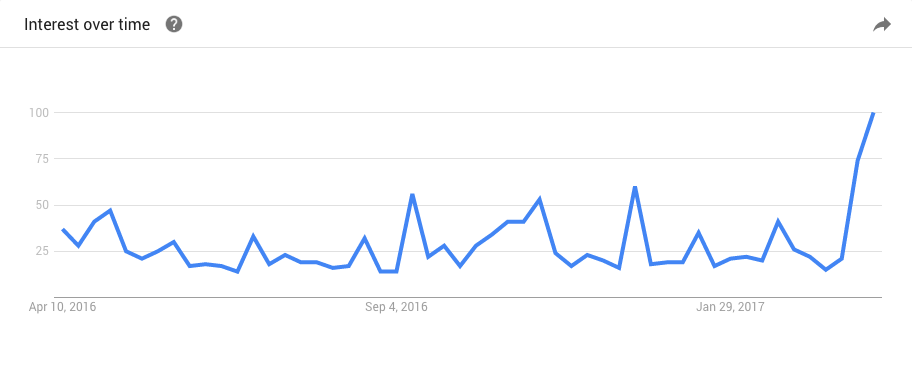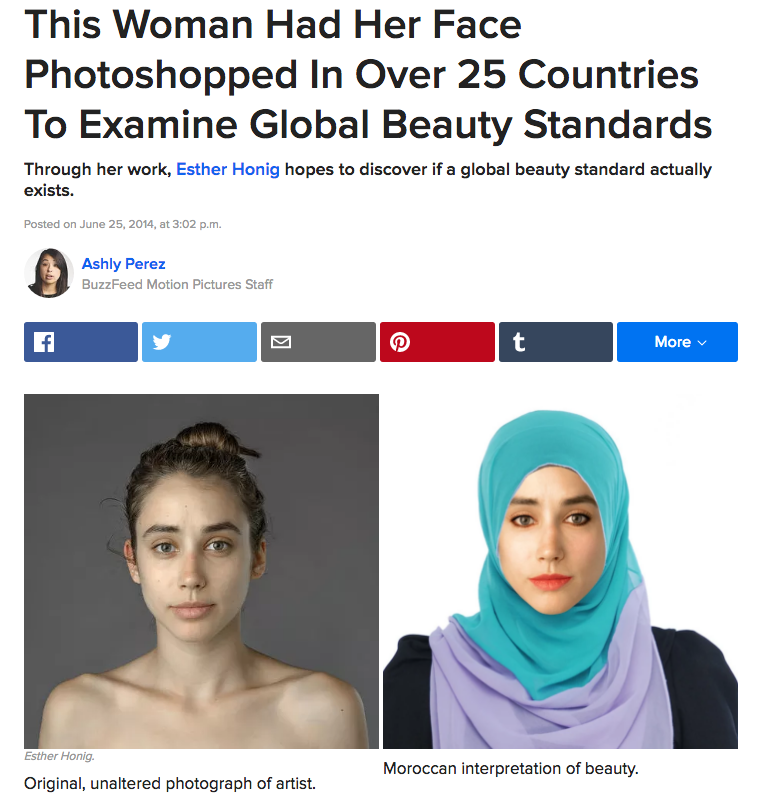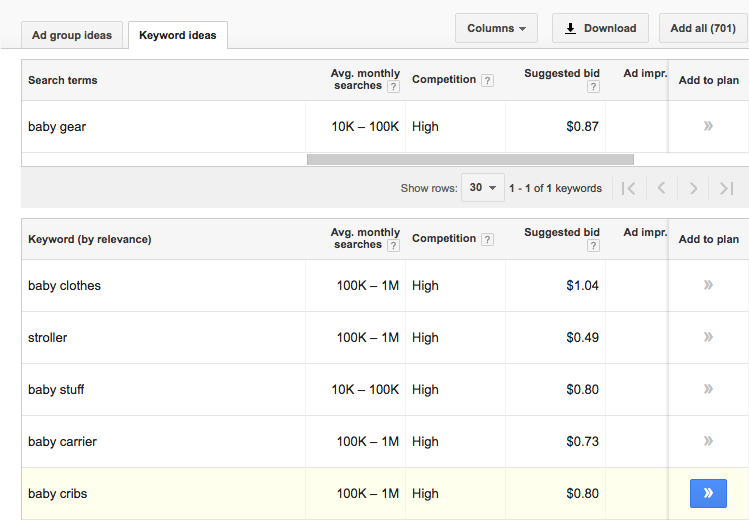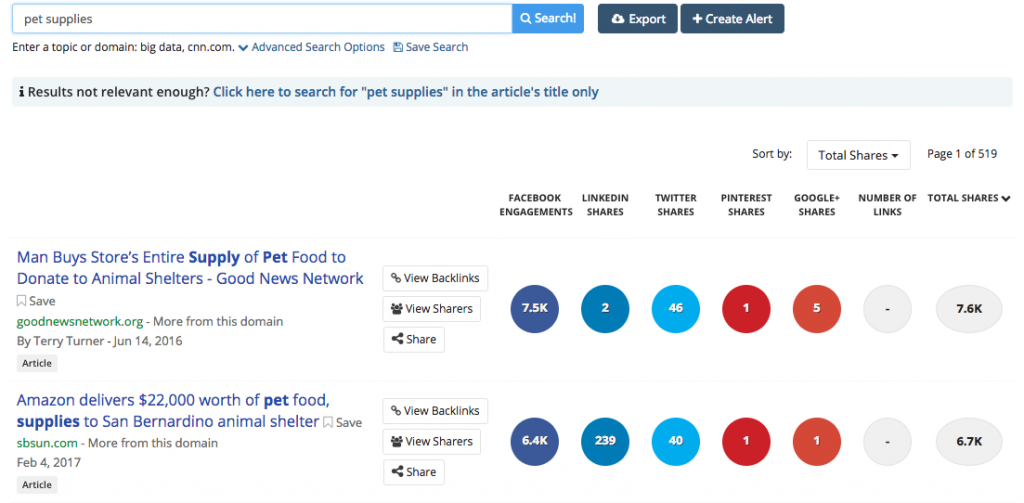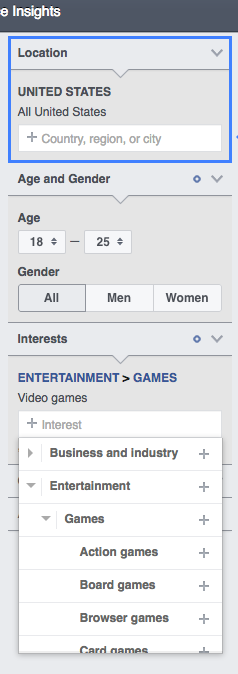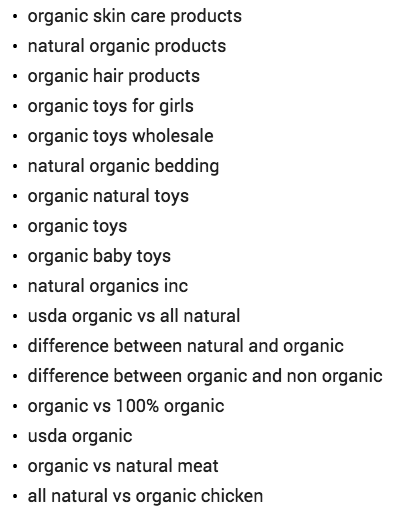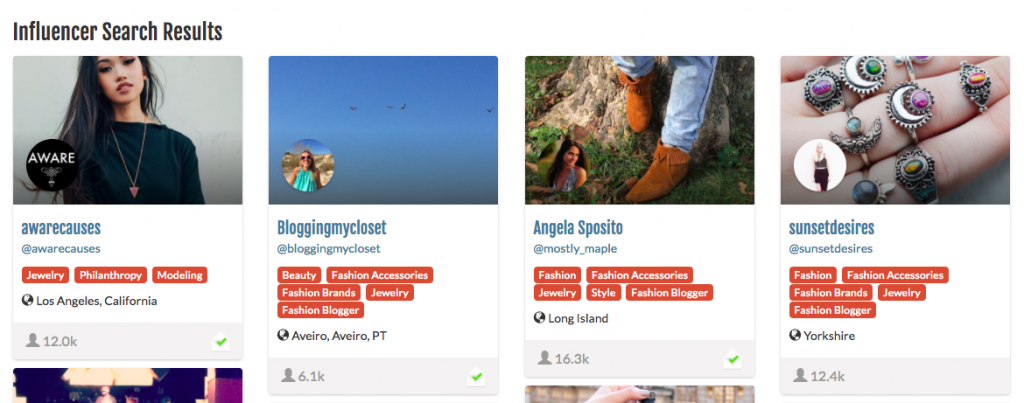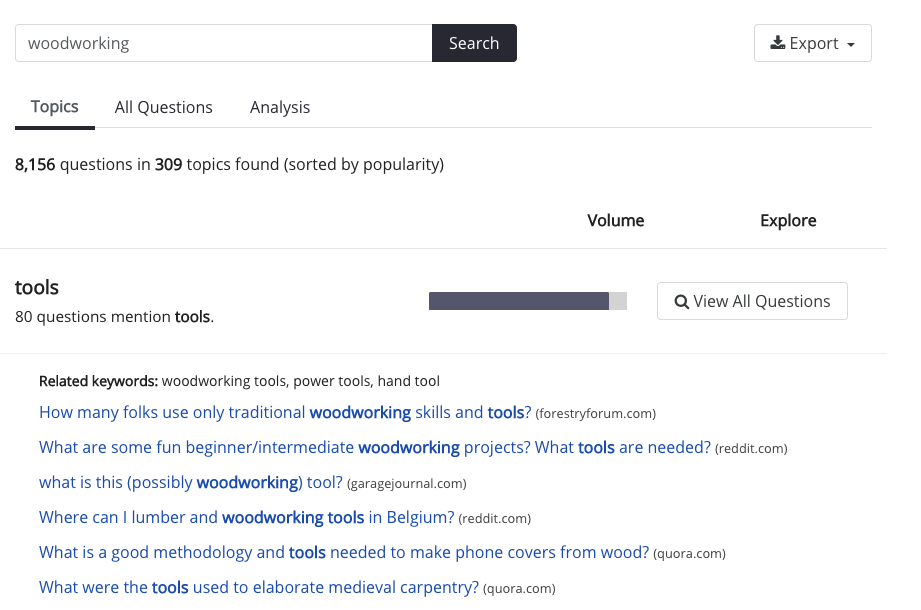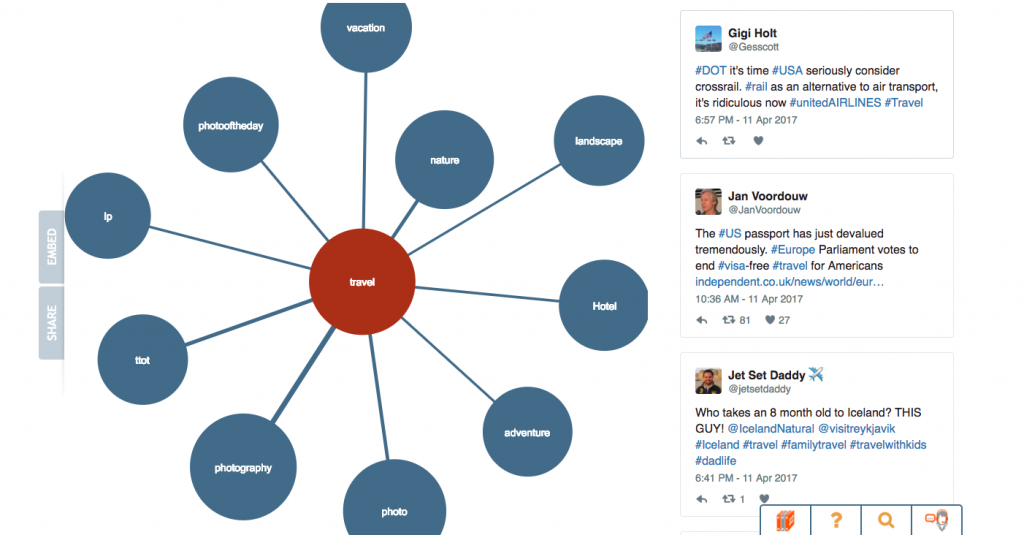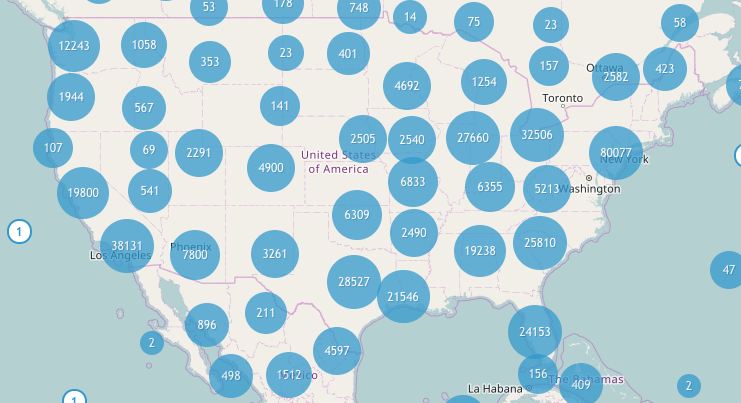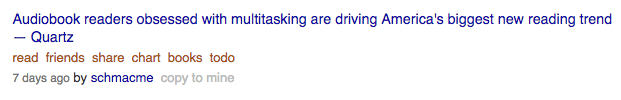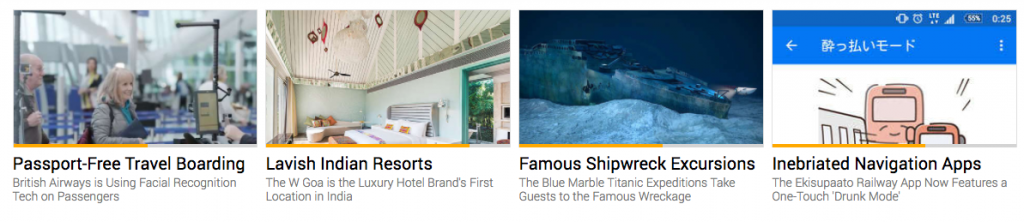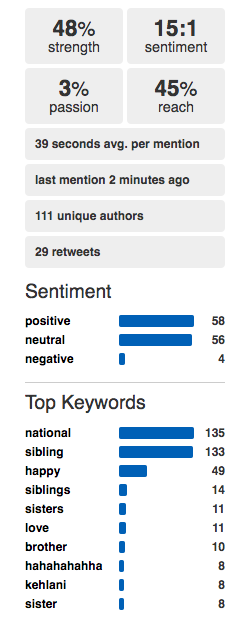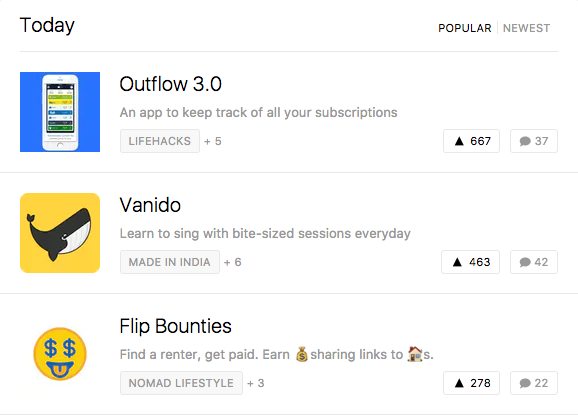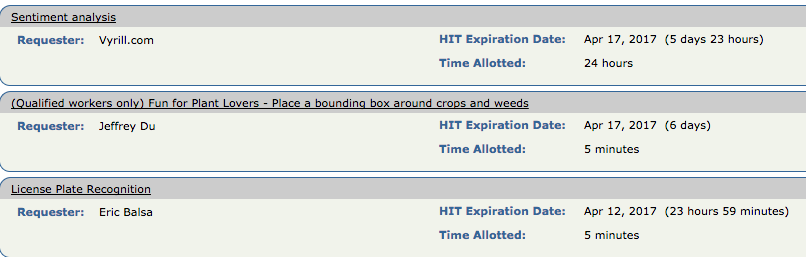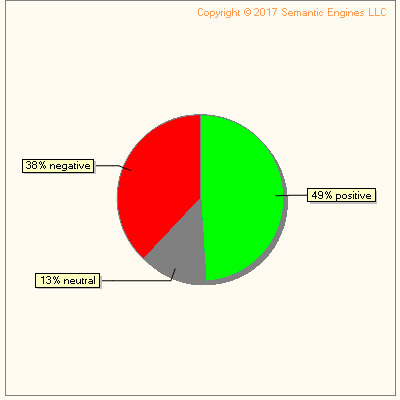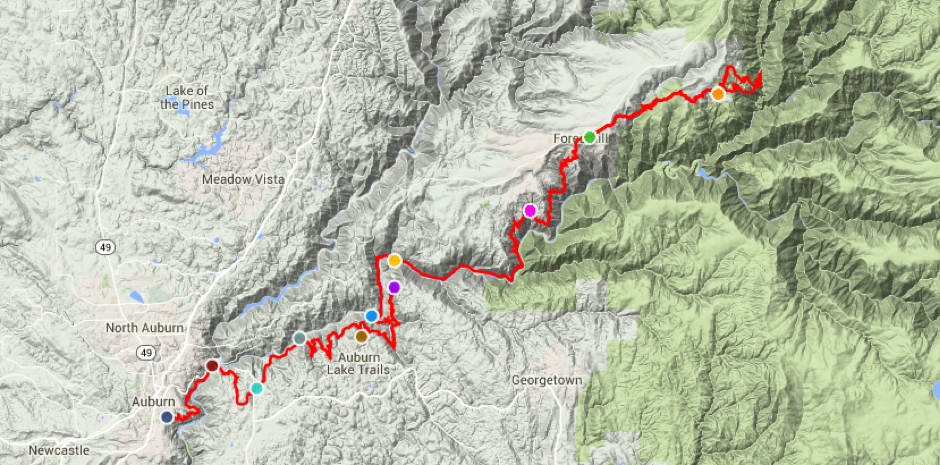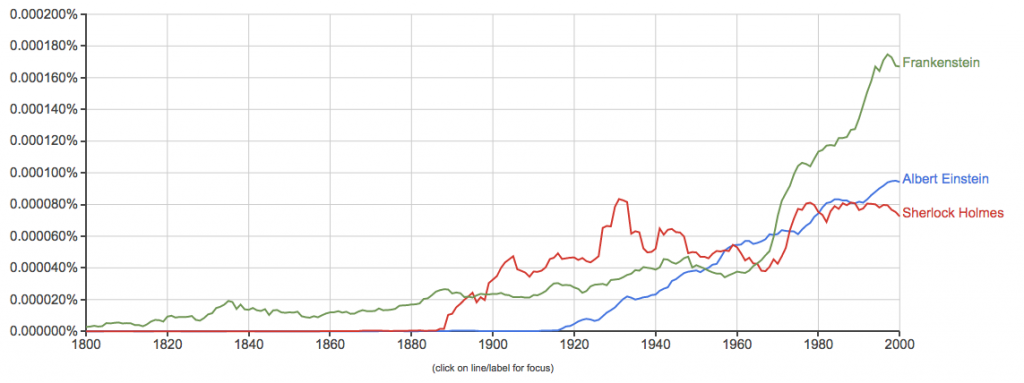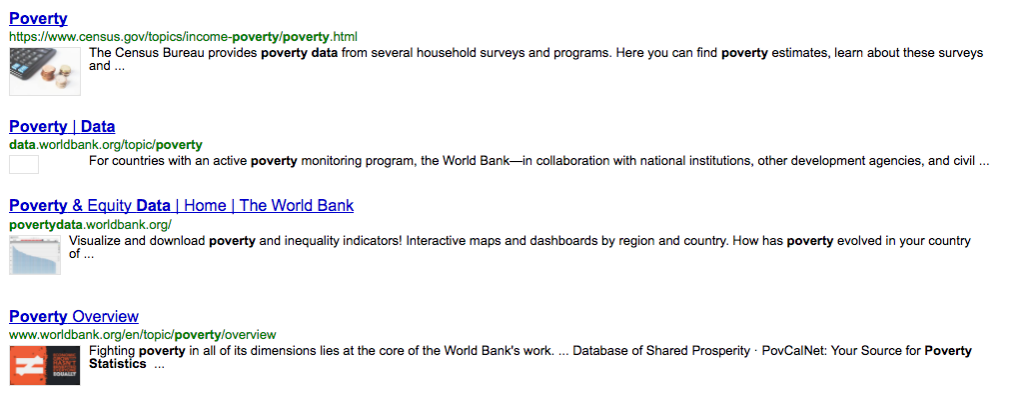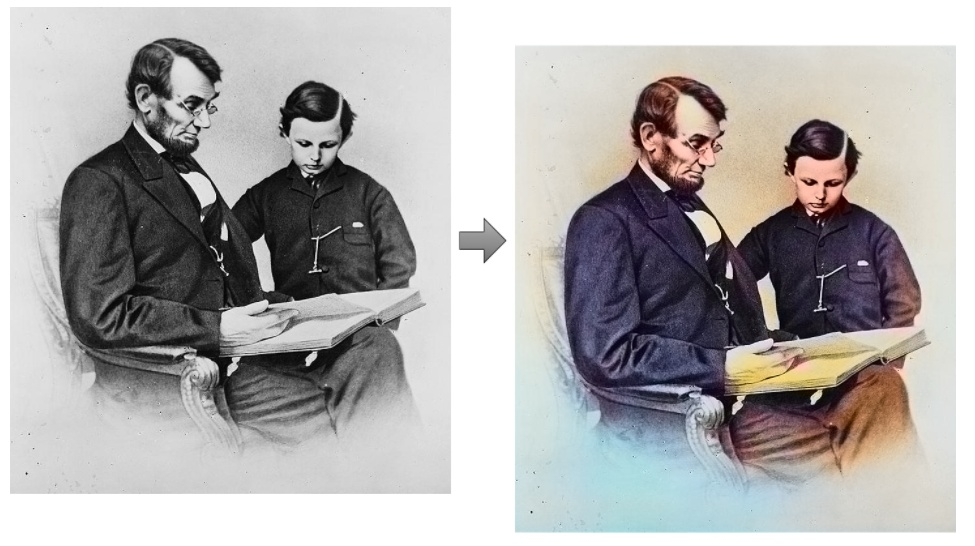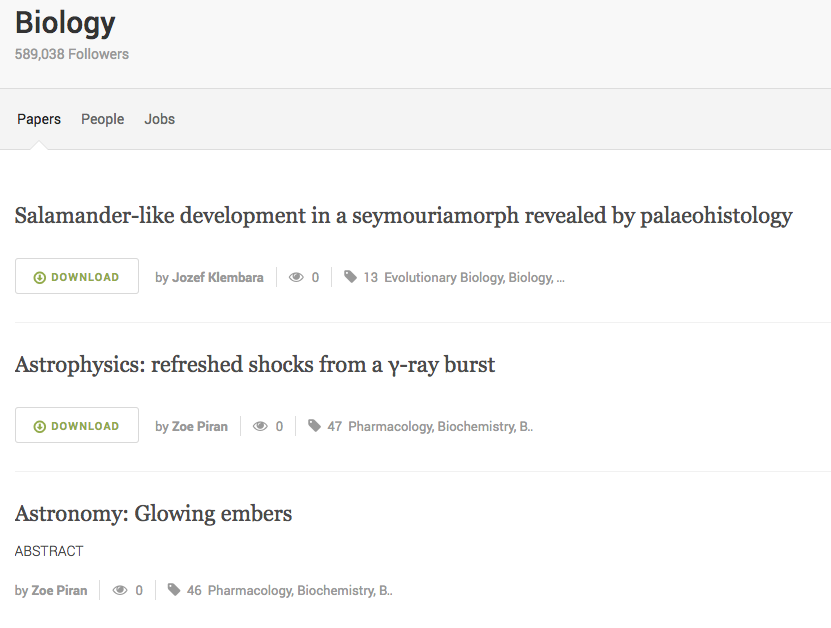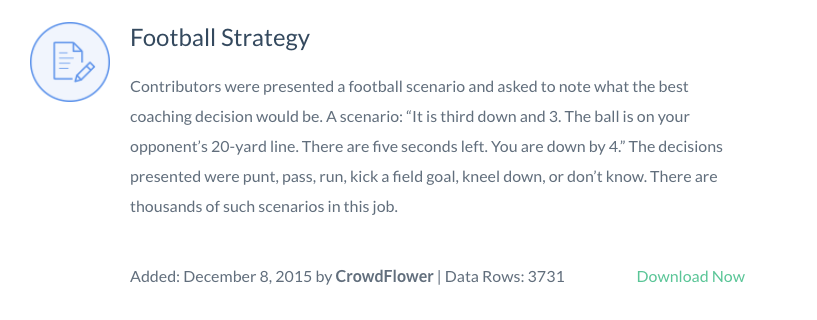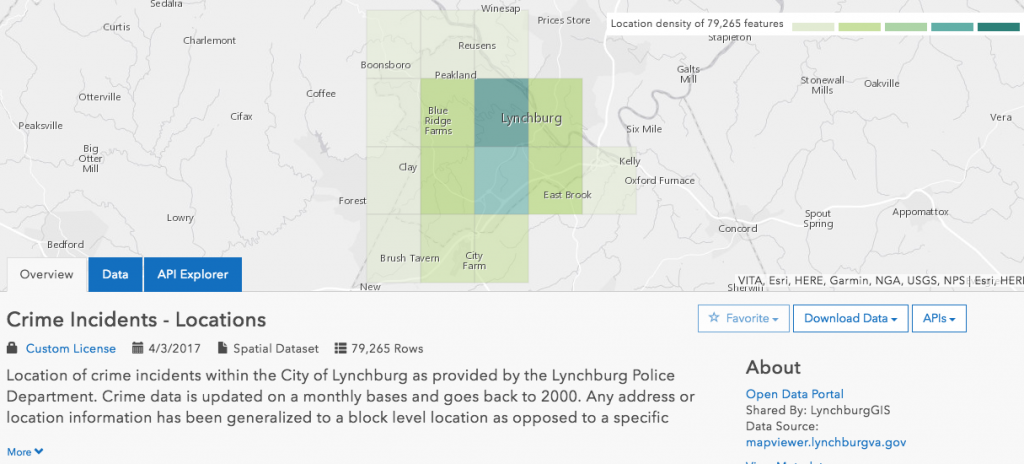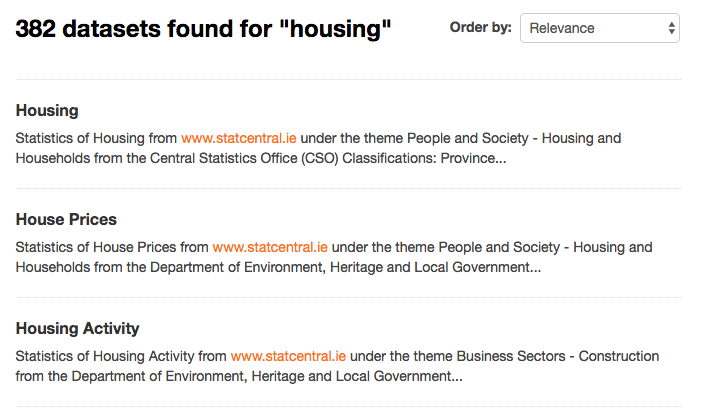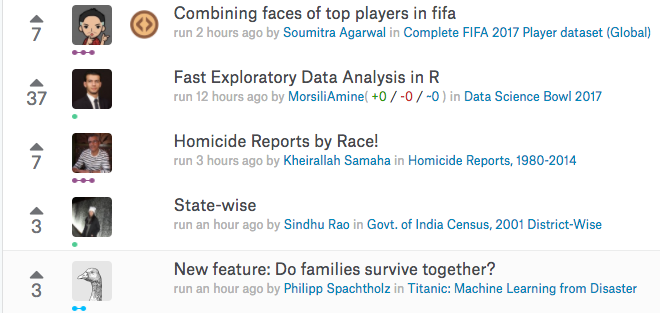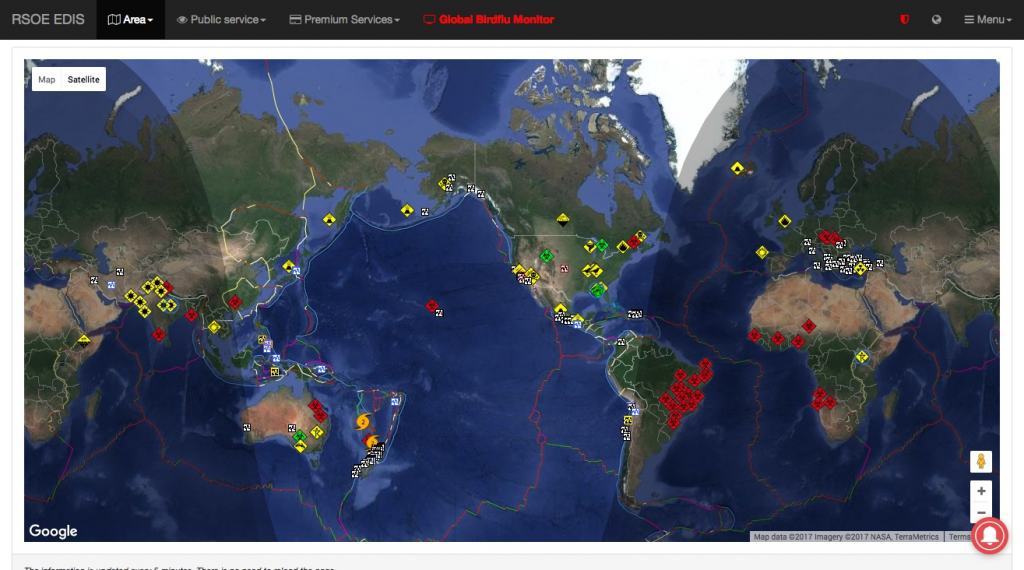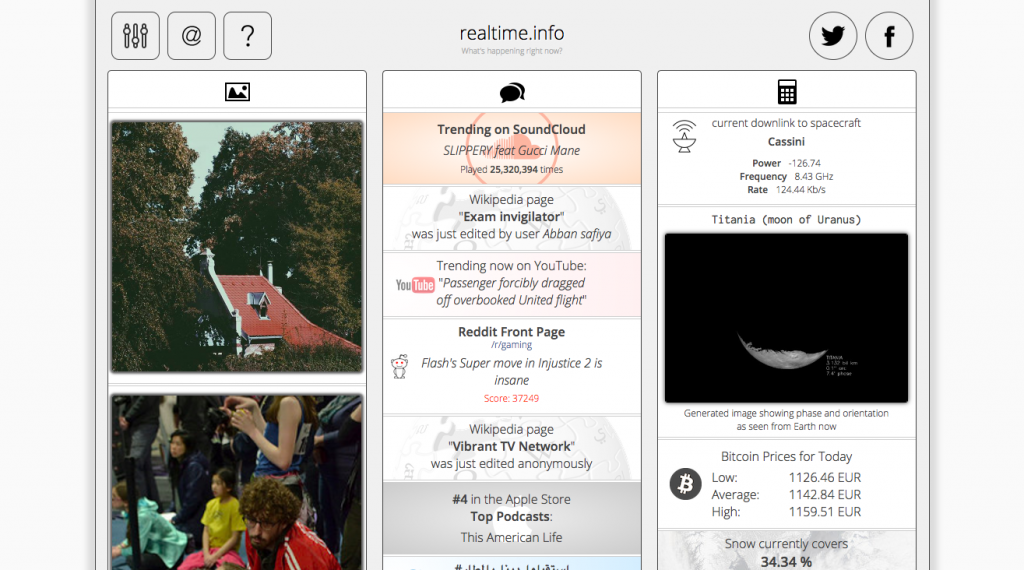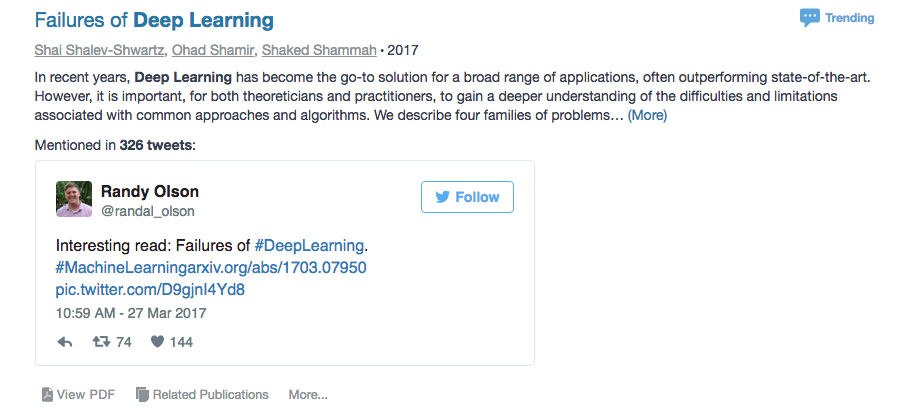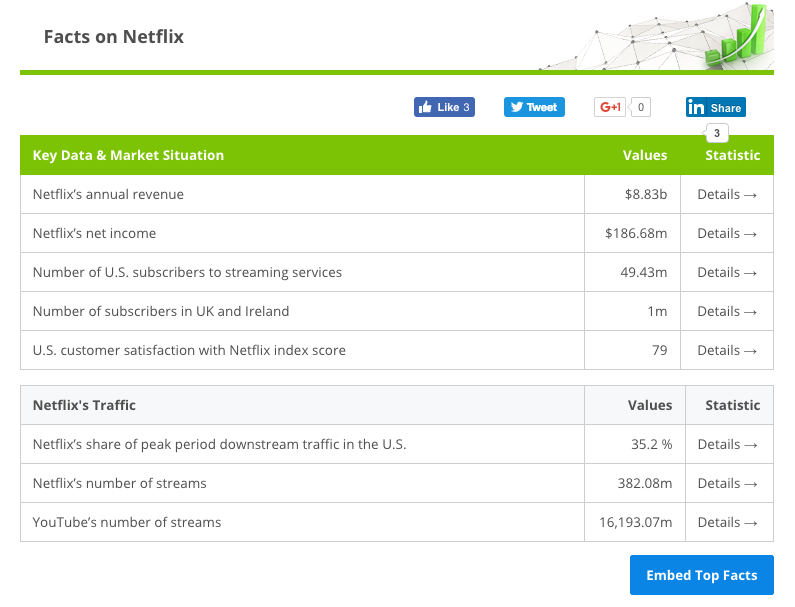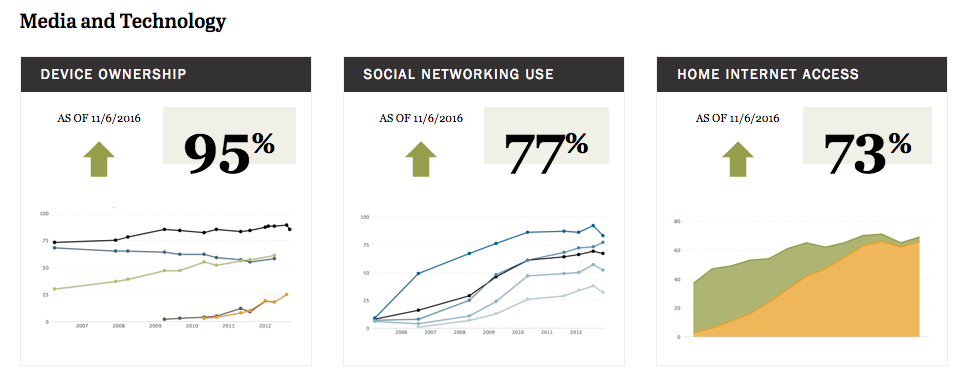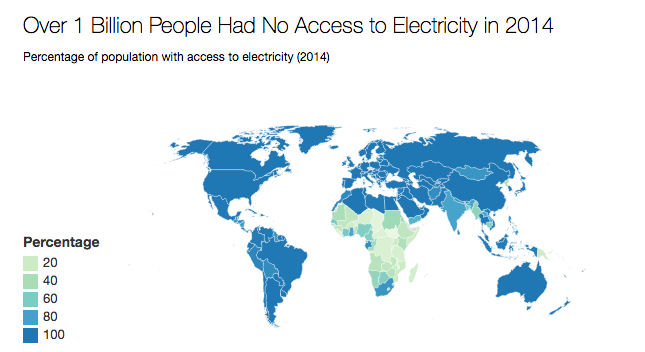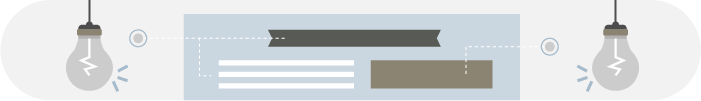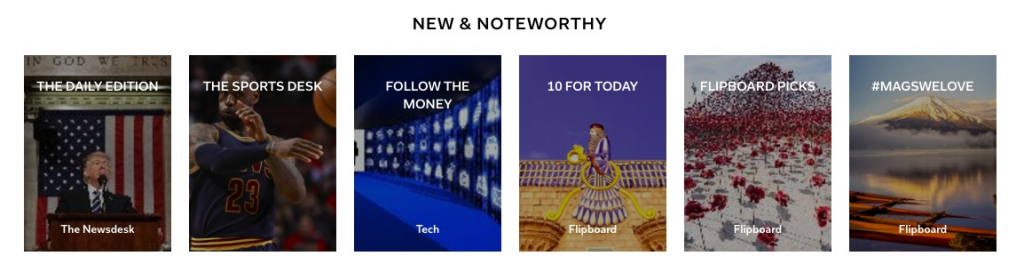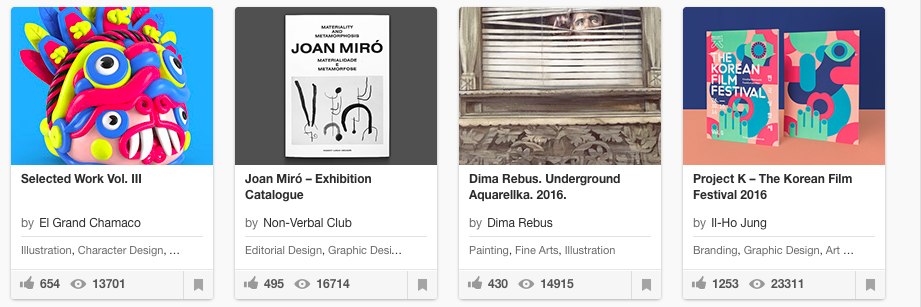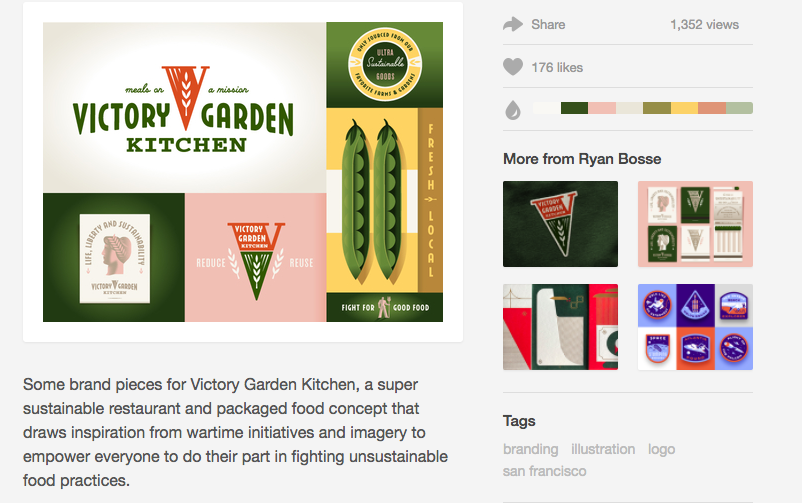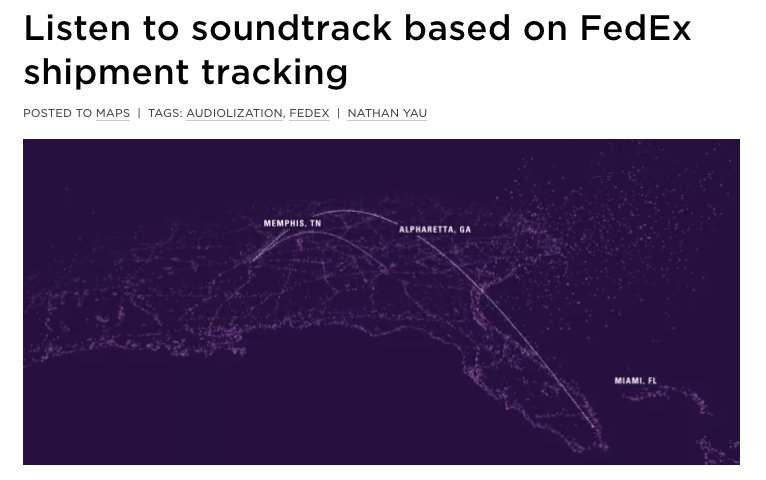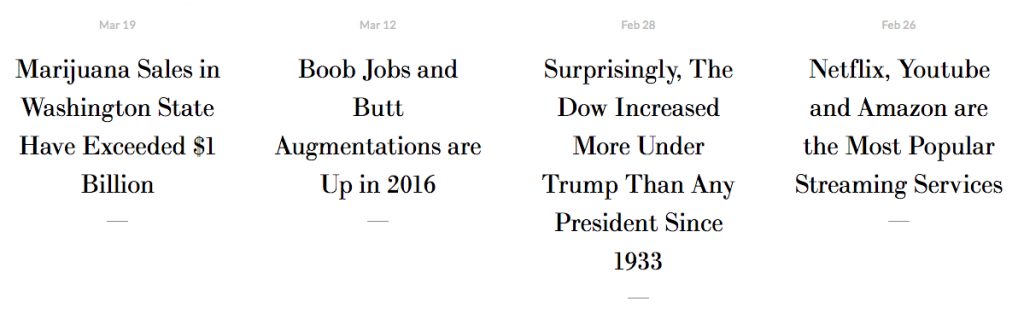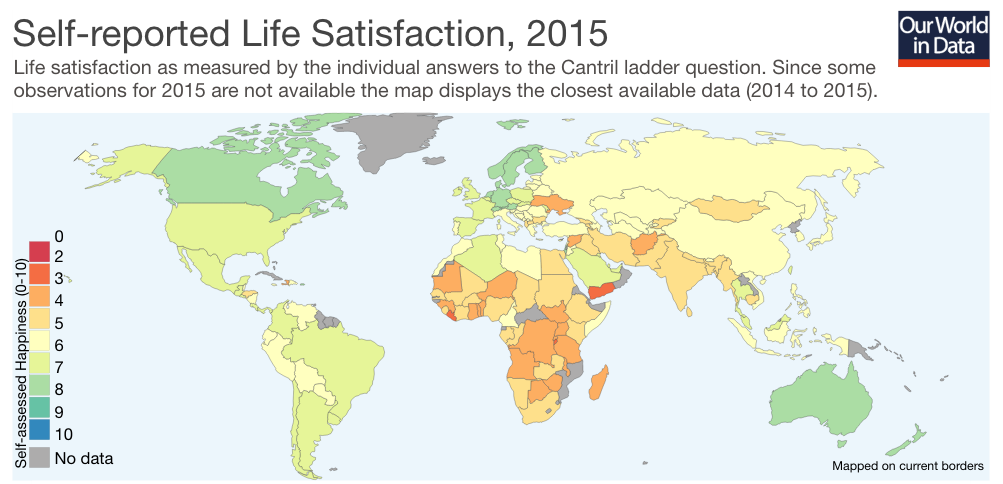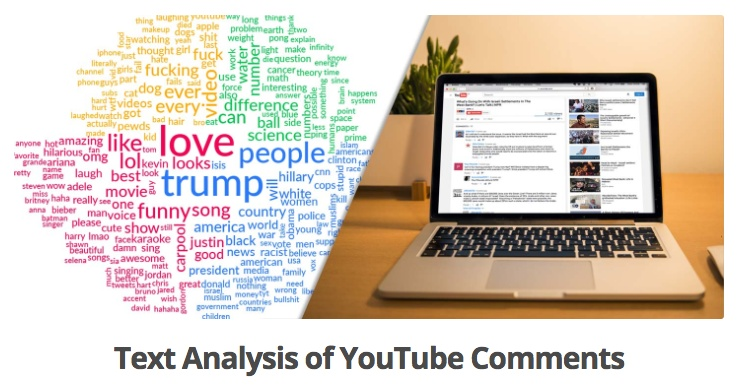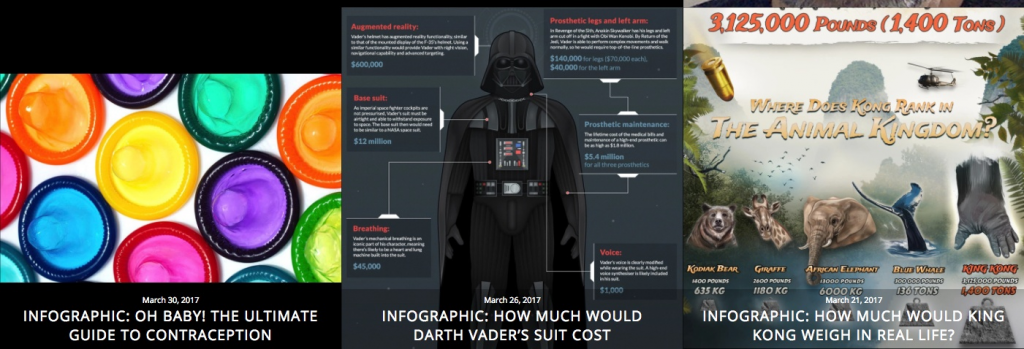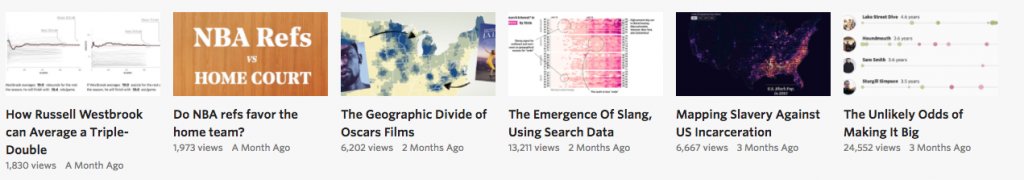Coming up with content ideas isn’t the easiest process, especially when you need to do it at scale.
At Fractl, our creative team performs two content ideation sessions per day, five days a week. We normally generate 30 to 50 raw ideas per session.
It’s not easy, and we rely on a variety of websites, tools, and methods to inspire ourselves. None of these are the golden goose, but a mix of them can lead you to your golden egg.
So if you’re looking for inspiration to create unique content marketing ideas, here are 98 places to find it.
Table of Contents
- Find Your Topics and Subtopics
- Discover What People Are Talking About
- See What Data Sets Exist
- Get Inspired by What’s Already Been Created
Find Your Topics and Subtopics
1. Use These Questions to Get You Started
When we start ideation, we ask ourselves a few different questions to determine what type of content we need to create, what topics we want to cover, what possible subtopics we can explore, and what related topics would excite readers.
Try out these questions when you’re getting started:
- Does this content need to fit within a certain section of the sales funnel?
- What’s everyone else in this niche talking about?
- Which subtopic is the most talked about in the vertical?
- Are there any topics that haven’t been explored?
- Is there any way to tie a popular topic to recent news?
- Are there any topics that have been covered but not comprehensively?
- If you put yourself in the prospective reader’s shoes, what questions would you have?
- In content about popular subtopics, have all the questions been answered?
2. Review a List of Linkbait Angles
It helps me to quickly run through a list of linkbait angles to get the creative juices flowing; it’s a good way to think about how the topics and subtopics you’ve come up with apply to your niche.
[bctt tweet=”Run through a list of linkbait angles to get the creative juices flowing. #contentmarketing” username=”fractlagency”]
3. Review a List of Viral Emotions
At Fractl, we conducted a study on the emotions experienced by people upon viewing viral content. We found the emotions below to be the most common ones experienced. How can you use your content elicit these emotions?
4. Use the Provocation Technique
This exercise helps your mind start thinking of uncommon angles. The content ideas might be far-fetched or impossible to produce, but from here you can work your way back to reality.
- Escape: Negate what you have taken for granted about the topic.
- Reversal: Reverse something you have taken for granted about the topic.
- Exaggeration: Ask yourself: Is there a numerical or quantitative element you can play with to arrive at new ideas?
- Distortion: Try to distort one piece of something you take for granted about the topic.
- Wishful thinking: Suggest a fantasy you know isn’t possible that relates to your topic.
5. Use Instagrok to Find Related Topics and Ideas
Instagrok describes themselves as “… a research engine that lets you learn about any topic. A graphical concept map shows you how important ideas connect. You can also customize the maps with key facts, links, and images …”
This is a great place to put in your topics and get related information. It gives you the ability to learn about the topics in detail before you brainstorm.
6. Find Subtopics on Google Trends
Google Trends allows you to gauge audience interest in topics. You can explore it on a national level as well as on state levels. Pro tip: Filter down to at least the last year to see the most relevant results. The past year’s results for “president pitch” are below. The past year’s results for “president pitch” are below.
7. Search Google News for Possible Topics
Learn what news stories are happening related to your topics. Explore on both a national and local level, and use the search tools to focus on the most recent news.
8. Use Your Life for Inspiration
Put yourself in your target audience’s shoes. What questions would you have? What would you click on? For example, my wife is always on me to clean my water bottle. I wasn’t very good about it until the day she showed me what’s happening in the crevices. The real-life experience turned into one of our most popular campaigns last year – we tested germ levels in various types of reusable water bottles.
9. Go for a Walk
I do this around my house a lot since I work from home. Whenever I’m stuck on an ideation, I start to pace around the house, usually with a small furry beast in tow. I find the movement helps me come up with new angles.
10. Read Comments
Internet comment sections are some of the worst places in the world. However, every once in a while, they provide you with great insight. After finding popular content around a topic, I read the comments left on publisher sites, YouTube videos, etc. – trying to find angles that their content didn’t cover based on what people call out. For example, one of our most popular campaigns, Perceptions of Perfection, was inspired by the comments on the original project asking about a full-body version.
11. Map Out Industry Conferences
Determine the most popular industry events and use information about their sessions to create related content. For example, if a speaker is talking about content marketing inspiration, create a list of 100 places to find it. When the time comes, you can even share using the event hashtag, or reach out to the speaker and ask him or her to share it.
12. Create an Event Calendar
If you’ve ever done social media management, you’ve created one of these. Map out all upcoming holidays and events related to your topic so you can prep content for the appropriate publishing time. For example, if you work for a car insurance company, create a calendar of upcoming racing events (Talladega), car releases (Dodge Challenger Demon), auto industry events (SEMA), etc.
13. Explore the Most Popular Content On Your Target Publisher Sites
If a client has a few dream placements in mind, we pull reports on those publishers’ websites and then use filters to determine the most popular related topics on each site. You can use Buzzsumo to find out what’s performing best from different domains, as well.
14. Start Writing Survey Questions
Surveys are a great way to generate unique data sets, but coming up with them isn’t always the easiest. Sometimes I like to write out a bunch of questions related to the topic I want to explore, and then I work from there to create campaigns and expand on one or two of my questions.
15. Use Google Adwords Keyword Planner Research Tool
Use this or a similar keyword research tool to find out what topics or related topics people are searching. Learning about the subtopics your potential audience might be searching can help create content they’ll want to click and share.
16. Ask Yourself: Which Content Is Getting the Most Links?
If your goal is link generation, a good place to go for inspiration is link reports. I would use a tool like Buzzsumo to look at keywords and their performance by link generation. You can also use tools such as Majestic or Moz’s Open Site Explorer.
17. Create and Review Your Audience Persona
Research your potential audience and create a marketing persona. Using that data, you can determine where your audience lives (using Quantcast or a similar service), or you can use Facebook Audience Insights to explore what topics they like and then ideate around it. The snapshot below shows you some of the options you can input for Facebook Audience Insights.
18. Find Semantically Related Topics and Keywords
Search Engine Journal defines Latent Semantic Indexing as “a mathematical method used to determine the relationship between terms and concepts in content. The contents of a webpage are crawled by a search engine and the most common words and phrases are collated and identified as the keywords for the page.” LSIGraph.com is a tool that allows you to explore keywords in this manner. Enter in your main keywords to semantically related keywords in order inspire related sub-topics. For example, casino content might oversaturated, a quick search shows the terms related to adult clubs are semantically related. That might be a tangential target to explore for Casino related content. Here is part of the list we received as a search for “organic” – you’ll notice several loosely related ideas like bedding and toys:

Discover What People Are Talking About
19. Use Buzzsumo to Learn What Content Ideas Have Been Popular
Buzzsumo is a great tool to explore what pieces of content are popular on social media around a certain topic by determining what competitors are creating and how those pieces of content are performing. Input a topic or subtopic and then sort by popularity.
20. Use Influence.co to Discover What Influencers Are Talking About
We use the Influence.co tool to see what influencers are sharing on their social profiles. This information can be used to inspire subtopics and give you better insight into what topics are popular with your potential audience. Check out a few “jewelry” influencers below.
21. Use Bloomberry to Find Popular Questions Around Your Topic
This tool from Buzzsumo gathers questions being asked across the web on forums, e-commerce sites, Quora, Reddit, and more. We’ve been using a beta version of this tool during ideation sessions to find out what popular questions around topics can be answered through content.
22. Use Hashtagify.me to Find Popular Hashtags
Similar to semantic search tools, you can find related hashtags. Those hashtags can inspire your content marketing efforts in two ways:
- Finding useable data sets: Knowing popular hashtags related to your topics allows you to build related data sets. For example, if you sell car tinting, you can determine the most popular hashtags for people sharing their tints in order to map out popular tints by location or by type of car.
- Monitoring the conversation: Once you know the popular hashtags, you can see what people are sharing. Here’s an example of how this can be useful: Say you find a popular guide around your topic, but it’s very dense. You could reimagine it as a cheat sheet for easy reference.
23. Search Twitter for Data sets and Topics
Social media is a free data set that gives you access to what millions of people think about billions of topics. Below are some tools to make exploring your content topics on Twitter a little easier.
- Twitter Search: Search the hashtags related to your topic, topic keywords, and subtopic keywords. This can inspire content ideas and possible data sets as well as give you great insight into what kind of content your potential audiences like to share.
- Spot by Neoformix: This tool pulls 100 recent tweets about your keyword and provides a data analysis showing popularity by time, network connections of tweeters, common words used when that keyword is mentioned, tweets per hour, etc. I use this to determine popularity of topics and find related keywords I might not have explored.
- The One Million Tweet Map: This tool maps the most recent 1 million geo-tagged tweets on Twitter. You can search by a variety of metrics including keyword. This is a great tool if you’re creating geo-specific content and want to know what everyone is talking about and where.
24. Use Reddit
I could write an entire post about using Reddit for content inspiration, but for now I’m going to keep it succinct. There are a few ways to use Reddit.
- Explore these subreddits daily to get inspiration. You can use the search function to find submissions related to your topics or just review their best content to see how you could re-apply the methods to your topics.
- https://www.reddit.com/r/dataisbeautiful/
- https://www.reddit.com/r/InternetIsBeautiful/
- https://www.reddit.com/r/dataisugly/ (this is a terrific place to hunt for content to reboot)
- https://www.reddit.com/r/tableau/
- https://www.reddit.com/r/wordcloud/
- https://www.reddit.com/r/Infographics/
- https://www.reddit.com/r/MapPorn/
- https://www.reddit.com/r/AskReddit/
- https://www.reddit.com/r/Showerthoughts/
- https://www.reddit.com/r/NoStupidQuestions/
- https://www.reddit.com/r/explainlikeimfive/
- https://www.reddit.com/r/educationalgifs/
- https://www.reddit.com/r/theydidthemath/
- https://www.reddit.com/r/WritingPrompts/
- https://www.reddit.com/r/YouShouldKnow/
- https://www.reddit.com/r/askscience/
- https://www.reddit.com/r/AskHistorians/
- Use MetaReddit to search your topic keywords to find related subreddits. If the topic exists, there’s probably a subreddit dedicated to it. This is a good way to find specific content related to your topic by sorting the subreddit by “top” and “all time.”
- Use RedditList or RedditMetrics to find up-and-coming subreddits. As I mentioned before, if the topic exists, there is a subreddit about it. These sites allow you see what niche-specific subreddits are becoming popular.
25. Review Pinterest Shares and Boards
Searching Pinterest allows you to visually seek content around your topic. For example, this search will allow you to see the most recently shared data visualizations. You can also use this tool to determine what popular content your potential audience is sharing around your topics.
26. Explore What’s Popular on Pinboard.in
This social bookmarking site has been around for a while. It’s similar to Delicious; however, it has no ads or tracking. It costs $11 per year to be a member, but the small fee reduces the spammy submissions and improves the quality. The Popular page is free to view. People bookmark content they think is great and would return to, so you can see what people are bookmarking in relation to your topics and subtopics. Here’s what a bookmark pin looks like:
27. Explore Hacker News
This is a go-to source for breaking technology news. If you’re brainstorming ideas around tech-related topics, this is an ideal place to find inspiration.
28. Find What’s Popular on Trend Hunter
Trend Hunter has been around since 2005, and it’s a great source on what’s coming for a variety of industries, allowing you to gain insight into potential future trends around your topics. Look at some of the “travel” trends:
29. Search Your Topics on Social Mention
Social Mention allows you to search a variety of content networks – such as blogs, microblogs, bookmarks, images, videos, and questions – for specific keywords in real time. It also provides sentiment analysis on the topic and related keywords. Below are the results for “National Sibling Day.”
30. Utilize YouTube
Start by using its search functionality to discover what videos people are creating around your topics. You can then find popular YouTube channels using a tool like Social Blade to see what they’re creating videos about.
31. Find Related Facebook Groups
You can visit this page when you’re logged in. Then using the search bar, you can find groups related to your topic. Some groups may have a waiting period before you can view them, but the insider glimpse into on-topic conversations is often worth the wait.
32. Use BoardReader to Explore Posts on Message Boards
A longtime favorite, BoardReader lets you search a variety of message boards at one time. You can use the tool to find related message boards and manually visit them. You can also use the tool’s search functionality to find specific threads on boards.
33. Use Tumblr to Explore Possible Topics
Peruse Tumblr’s Trending section to see what’s currently popular, or use its search (top bar) to learn what content is being shared around your specific topic. We normally use this search for data visualizations. You can also create an account and follow your favorite data-related Tumblr accounts to make exploring easier.
34. Explore What’s Popular on Imgur
You can search your topic using Imgur’s search in the top navigation bar. To search through its image tags, use the operator “tag:” and then type your keyword. Imgur also has a viral page; you can explore the all-time most viral content here.
35. Use Product Hunt
Look around Product Hunt to get an idea of popular technologies and products people are interested in. What problems are they solving? Is there any content you can create to ride any waves related to your topic? Use the search bar to find keyword-related submissions.
36. Explore Medium Posts
Medium is a great platform to identify what content is resonating with readers around specific topics. Use its search page to find posts related to your topics and subtopics. Remember to read the comments – there might be a new angle to explore!
37. Use IFTTT Recipes
IFTTT, a website that provides automation recipes, can give you insight into what your audience might be interested in or need. You can explore its most popular recipes here, or use this automation recipe to email yourself a digest of the most popular recipes each week.
38. Find Out What Questions People Are Asking on Quora
Quora has a huge volume of questions on a variety of topics. Use the search function to find popular questions related to your topics and get valuable insight into what concerns, problems, and inquiries your target audience has – which can be used as great fuel for content.
39. Consider What People Are Buying on Amazon and eBay
Learn what’s going on with consumers by seeing which new gadgets or products are really taking off. Don’t forget to search Amazon Books to see what’s being written about your topic as well. Here are some good places to browse:
- https://www.amazon.com/gp/movers-and-shakers
- https://www.amazon.com/Best-Sellers/zgbs
- https://camelcamelcamel.com/popular
- http://www.ebay.com/trending
- https://www.amazon.com/Advanced-Search-Books/b?node=241582011
40. Explore Amazon Mturk Jobs
Sometimes I take a look through HITs on Amazon’s Mechanical Turk network, which is a digital marketplace for tasks. A person can post a simple task, like asking people to answer a question, and offer 5 cents to anyone who will do the job. There is an abundance of surveys and interesting data-processing jobs that can inspire possible ideas. Here are a couple examples:
41. See What Niche Blogs Are Writing About Your Topic
In the past I would use Technorati, but since that no longer exists, I use a mix of Best of the Web, Google Search (“keyword” + “Blog”), and other similar sites. Buzzsumo is also a valuable resource for finding these niche blogs.
42. Review Online Sentiment Around Popular Events, Topics, and People
Opinion Crawl allows users to review web sentiment on a topic, person, event, company or product. What does the sentiment tell you about potential underlying stories? Below is the weekly sentiment of health care reform (pulled April 11, 2017).
43. Explore Community-Created Map Visualizations on CartoDB
CartoDB is a simple map visualization tool. It has great gallery pages with a variety of ways to map data. Exploring the methodologies and visualization can usually inspire a few ideas.
44. Use the Semantic Analysis of the Reddit Hivemind
When you type in a word or phrase, this semantic map uses data from every comment posted on Reddit in 2015 to try to “make sense” of the word or phrase. The results lead to super-relevant phrases that can make for excellent subtopics or related topics.
45. Get Inspired by the Past With Historical Newspapers
Sometimes looking back at the past can inspire creativity in the present. Exploring old articles around your topics can bring to light possible ideas or even provide a historical data set on your topic that can be compared to current data or provide valuable context.
See What Data Sets Exist
46. See What’s Popular on GitHub, Especially Data Sets
GitHub has a trending page where you can explore popular code repositories. You can also use its search to find: data sets around your specific topics, possible algorithms or tools you could use to create a project, and maybe even a developer to help you create it.
47. Use Google Ngram to Search Books
Google Ngram allows you to search its repository of books that go back over a couple hundred years. You can search your topic and subtopics to get some inspiration. You could even use this as a data set to explore trends over time.
48. Search Academic Literature Through Google Scholar
On Google Scholar, you can search articles, theses, books, abstracts, and court opinions from a variety of sources – including academic publishers, professional societies, online repositories, universities, and other websites.
49. Use Google Custom Search to Find Data Sets
We came across this Google Custom Search, which searches a variety of locations for data sets, on Reddit. You can use all the usual Google operators to do advanced searches.
50. Find Algorithms You Can Use to Create Data sets
Algorithmia is a marketplace for pre-written algorithms where you can search for tools to help create interesting content related to your topic. For example, one of the algorithms colorizes black and white images.
51. Search Government Publications
The GPO allows you to search documents from all three branches of U.S. government via one search engine. You can search your topics for relevant ideas, or use this as a data set source.
52. Explore Non-Paywalled Research Papers
SSRN allows you access to research papers through low-cost subscriptions. You can subscribe to channels related to your topics for around $60 per topic.
53. Search Through Shared Papers on Academia.edu
Academia is kind of like a social network for academic papers. You’re able to create a profile and share your own content, as well as search through other people’s papers – which are grouped by category so you can follow specific topics.
54. Use ResearchGate to Explore Academic Papers
ResearchGate is a bit similar to Upwork but crossed with Academia. You can view others’ research projects as well hire researchers. This is a great place to find related research to your topics as well as find a researcher who is familiar with your subject matter.
55. Use Europeana Labs for EU-Specific Data Sets
Europeana Labs has a mix of data sets that are openly licensed: books, photos, art, artifacts, audio clips, and more.
56. Review Crowdflower’s Data for Everyone Library
A useful survey tool, Crowdflower has a page where it shares data from surveys that have been conducted using its system. You never know what survey results you might discover that work with your subject matter!
57. Explore Amazon’s Free Public Data Sets
AWS shares a few different free-to-use data sets. This means not only are you getting inspiration, but you’re potentially having a bulk of your research done if the information is a good fit.
58. Search Through the Open Data on ArcGIS
ArcGIS is a platform for open data. Open data sources can sync their data with the site, giving you access to the most up-to-date information. This is a great place to search for geo-specific data sets.
59. Use Data.gov to Explore All Government Data Sets
Data.gov is a search engine that lets you explore all data sets the U.S. government has created. Note: Some of the data sets are not public and will require an FOIA (Freedom of Information Act) request. It’s continually updating, so there are always new data sets to explore.
60. Search Through Thousands of Open Data Sets on Datahub.io
Datahub.io is another great, searchable directory for open data sets. I usually come here to search keywords related to my main topic and subtopics. It even provides information on usage directly under the license section.
61. Comb Through the Free Data Sets on Kaggle
Kaggle has been hosting data science competitions since 2010. It also shares public data sets and results from its competitions. This is a perfect place to see what the future of data visualization holds. Check out some of the interesting topics:
62. Use Zanran’s Search to Find Data and Statistics
Zanran is a search engine for finding data and statistics. The search results will be graphs, charts, and/or tables. Use this resource to find source ideas as well as data sets.
63. Explore a Visual Map of Real-Time Emergency Events
This live interactive emergency map monitors and documents all the events on Earth which may cause a disaster or an emergency (acid rain, insect infestation, nuclear event, etc.). This unique glimpse into happenings around the world can keep you up-to-date on crucial news.
64. Use RealTime.info to Explore an Internet Dashboard
This site shows you real-time information from around the internet, all in one place. A variety of images, top stats from popular websites, and interesting statistics can spark some tangential topic ideas.
65. Use a Custom Search Engine That Uses Schema Data
Use this custom search engine that uses schema indexing data to allow you to search for data sets. This is a great place to search your topics and get potential source material.
66. Explore the Directory of Open Access Journals
The DOAJ is a search engine for open access journals and articles from around the world. Getting access to research journals, especially international ones, can be tough. This tool allows you to explore these publications. This can give can give idea what technologies, methodologies, and experiments researchers are working on related to your topic. Maybe there is new a tech that hasn’t been covered?
67. Search Through the Open Data on International System for Agricultural Science and Technology
AGRIS search allows you to review open data around agriculture from 65 countries around the globe. While the data here is focused on a specific topic, there might be tangential opportunities related to your subject matter. For example, a simple query for “vegetables” had over 67,000 results, including this one:
68. Scan Science.gov for Data Sets
Even if science isn’t the topic you’re ideating around, Science.gov can be a useful resource. The federal site features 60-plus databases and over 2,200 scientific websites that total more than 200 million pages of authoritative science information, including research and development findings.
69. Search Through Semantic Scholar
If you’re seeking content ideas for computer science or neuroscience, this academic search engine uses artificial intelligence to let you easily find and filter results related to those topics. It’s possible new subject matters will be added, so it may be even more useful in the future.
70. Find Data Sets on Statista
Statista is great aggregator of data sets – though note that you do need to pay for it. We use it internally to source data easily, since it provides custom data collection with its subscriptions. I usually use this tool by searching my topic keywords to see what data might already exist.
71. Get Inspired by PEW Research Data and Surveys
The Pew Research Center is always publishing amazing research. I recommend setting up an alert or an RSS feed to keep up with its releases.
72. Explore Open Data Around Global Development on WorldBank.org
The World Bank website lets you explore global financial and development data. This is a great place to look for international data sets.
73. Take Advantage of Internal Data
Sometimes you don’t even realize you have data unique to your business or your client’s business. For example, IBM’s marketing team created a viral video called “A Boy and His Atom: The World’s Smallest Movie”. Its internal content team leveraged the work of its scientists to create a content piece that promoted the brand.
74. Join Data.World and Explore Social Curated Datasets
Data.world is a social network for data lovers. You can follow users and view their latest contributions via your social feed. Use this site to explore curated open data around your topics. This is also a great place to interact and meet some of the leading minds in data analysis. You might even find data scientists willing to collaborate on a project!
75. Get Scientific With arXiv.org
arXiv.org provides access to over a million e-prints in a variety of scientific topics, from biology and mathematics to computer science and statistics. If you’re dealing with a technical topic, delve into this archive to find potential source material.
76. How Can You Build Your Own Data Set?
This is a question our creative team discusses every day. How do we come up with a unique data set for a client? For example, we started using swab kits to determine the germiest places. We’ve used real-world data collection via Fitbits. We have air-quality meters and drug-surface testing tools. There are a variety of data collection technologies out there. Take some time to explore them and find ways to apply them to your topic.
Get Inspired By What’s Already Been Created
77. Examine What’s Popular on Flipboard
Flipboard is a fantastic resource for exploring curated content. You can view its content by topic or use its search to find related groupings.
78. Find Design Inspiration on Behance
Behance serves as an optimal resource for visual inspiration. While it may not provide you with data or specific content titles, it can give you ideas of possible ways to visualize content. Sometimes working backwards can help your creative thought process.
79. Use Awwwards to Find Great Content From Marketing Agencies
Awwwards is a site that recognizes the best developers, designers, and web agencies in the world who are creating content. It’s the perfect way to discover what everyone else is doing, from small boutique agencies to the McCANNs of the world.
80. Search SlideShare for Subtopics
We often utilize SlideShare to explore presentations curated by topic. You can use its search function to find popular topics, or you can use Buzzsumo to find popular social shares using this query: slideshare.net [your keyword].
81. Get Inspired by Community Tableau Visualizations
The Tableau community is amazing, and there’s a gallery page that presents a great showcase of what you can do with data visualization.
82. Get Inspired by Designers From Around the World on the Inspiration Grid
The Inspiration Grid is a daily updated blog that shares curated creative content from around the globe. It offers examples of great photography, advertising, graphic design, typography, illustration, and art in general.
83. Use the Web’s Largest Design Community for Inspiration
Similar to Behance, DeviantArt is a social network for designers and content creators. You’ll find new styles people are using, what content or art has been created around specific topics, etc.
84. See What’s Popular in Design on Dribble
Dribble is another platform for designers to show off their work. Never underestimate the power of getting visual inspiration and working backward!
85. Create Topic Pages on Addict-o-matic
This site allows you to instantly create a custom page with the latest related content on any topic. Browse through categories or search a specific subtopic.
86. Explore Popular Lists on List.ly
People love lists. You’re reading one right now! So why not find inspiration by looking at popular lists people are making on this list-making social community, List.ly? Seeing which lists are trending can give you an idea of what lists you can create about your subject matter expertise.
87. Explore Visual.ly’s Community-Submitted Visualizations and Infographics
Visually is a social community focused on sharing visual content, both animated and static. You can use its search function to see what popular visual content has already been created. Maybe there’s an angle that was missed?
88. Look Through the Visualizations on FlowingData
The FlowingData blog curates examples of visualization and data analysis. Exploring these curated blog posts can provide a wealth of insight into new techniques, technologies, and methodologies. It also has an educational section, where you pay for membership in order to take classes on visualizing data.
89. Explore VisualisingData.com’s “Best of” Roundup Posts
Visualising Data does a spectacular job curating the best of visualizations on the web. Visit its blog page and select the Collections tag to browse.
90. Review Popular Projects by NewsInData.com
This site combines two things: current events and data related to those events. If you’re looking for inspiration for content that leverages current events, this a great site to check out.
91. Search Through Our World In Data
This variety of data sets provides insights into humankind around the world, covering topics from health to culture. Use this resource when brainstorming or seeking data sets to support an already-existing content idea you have.
92. Explore Visualizations of U.S. Public Data
This microsite is a live data visualization. Use its search function to select the topics and/or locations you’re interested in, and it’ll generate a data visualization so you can easily get statistics on the topic. This is great place to do research if you’re targeting users with geo-specific content. You can use this site to learn about the state, population breakdown, etc. Bonus: All of the data is sourced from public data, so you can obtain the data you’re viewing.
93. Review Popular Projects on CuriousGNU
If you frequent r/dataisbeautiful on Reddit, you’ve probably seen some the projects on this blog. Alex has created a variety of interesting data visualizations around movies, crime, and social media comments using open data sets.
94. Get Inspiration From The New York Times’ Visualizations
The New York Times has a great in-house data science team that has been producing stunning visualizations for years. If you’re not browsing the projects weekly, you should be. We have found inspiration for many of our projects here.
95. Review Popular Projects on DataVizBlog
This is another popular blog you’ve probably seen on r/dataisbeautiful; there is a huge curation of creative data projects here. It’s where you should go when you need to see what good content looks like.
96. Dig Through FiveThirtyEight’s Recent Content
If you haven’t visited this site, you should clear the rest of your day because you will get lost. It’s famous for a variety of visualizations over the years. If you’re not subscriber, I highly recommend signing up now. Here are some of my favorite projects from their team:
- A Statistical Analysis of the Work of Bob Ross
- The Weird World Of Expensive Wine
- New Yorkers Will Pay $56 A Month To Trim A Minute Off Their Commute
- How The Internet* Talks
- The Gone Girl With The Dragon Tattoo On The Train (Why are there so many books with “girl” in the title?)
97. Look Through the Stunning Visualizations on Polygraph
Polygraph has a portfolio of stunning visualizations that’s worth browsing through. For a bit of inspiration, I usually explore some of my favorite projects, like “This Is What Hip Hop’s Billboard Top 10 Sounded Like, Back in 1995.”
98. Review DataIsPlural’s Weekly Email Archives
If you want a weekly email with the web’s best hand-curated visual content, this is for you. You can view its archives here or via this Google sheet.
Content Ideas Are Everywhere
When you’re on the hunt for content marketing ideas for use in a campaign, don’t solely look for inspiration in the work you’ve done in the past or the work your client has put together so far.
Look all around you. Inspiration for content ideas can come from countless places, but it takes courage to examine and really digest what these examples are saying to you – to understand why that information is important and how you can apply it to your own work.
But it’s a thrill. And we at Fractl love the challenge.
Good luck!